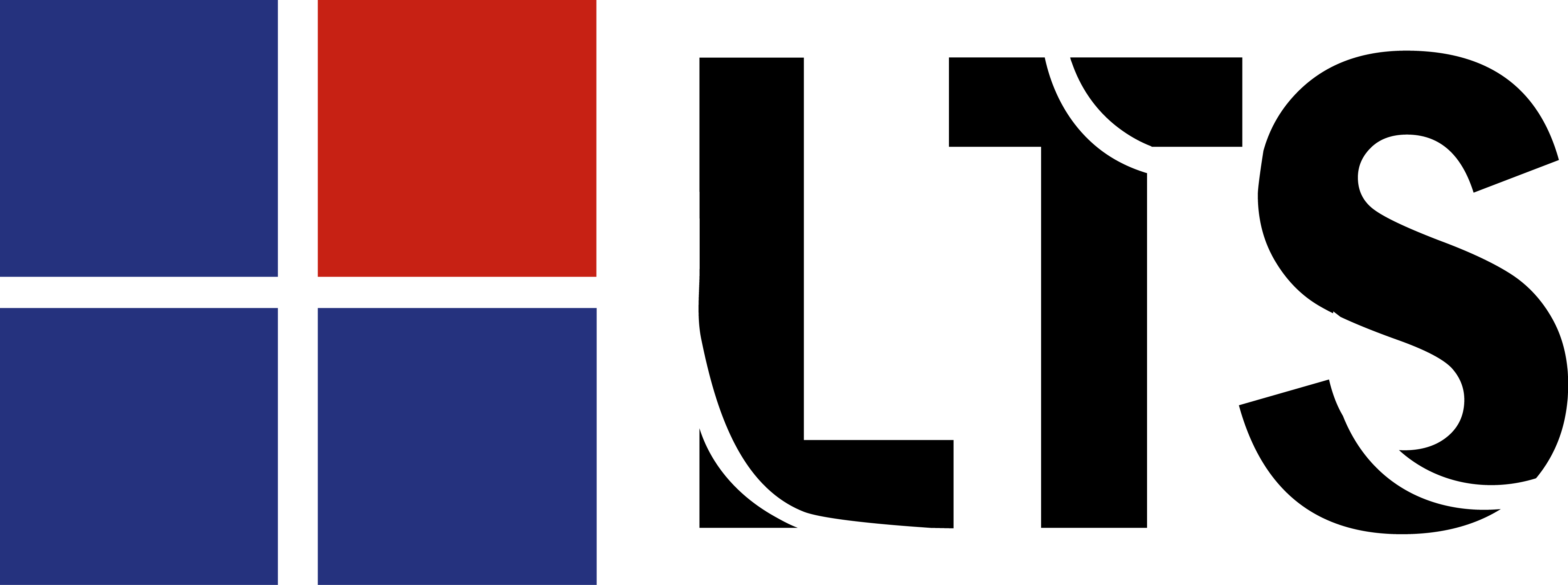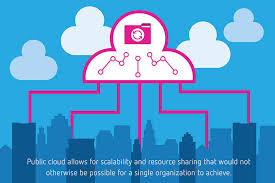Service models are becoming the norm, if possible, in most industries. When the name of the game in a capital based economy is minimizing risk, upfront capital expenditures are often avoided if possible. Cloud computing is one of the best examples of this phenemenon. Cloud computing is a model for enabling omnipresent network access to a shared pool of configurable computing resources.
Corporate organizations keep their data on cloud servers synced with their mobile devices in order to ensure remote access and mobile access. Data stored on cloud servers can be accessed through mobile devices at any place and anytime, via internet.
LTS offers safe and secure cloud computing services that are available in various types. The types and features of cloud computing have resulted in the rise of various trends.
Cloud Computing Trends:
1. New benefits:
The cloud promises to deliver a range of benefits, including shift from capital-intensive to operational cost models, lower overall cost, greater agility and reduced complexity. Cloud service can also be used to shift the focus of IT resources to higher-value-added activities for the business, or to support business innovation and, potentially, lower risks.
2. The Next Big Thing – Hybrid Cloud Computing:
Hybrid computing is defined as the coordination and combination of external cloud computing services (public or private) and internal infrastructure or application services. In the near future, hybrid cloud computing could lead to a unified model in which there is a single “cloud” made up of multiple cloud platforms (internal or external) that can be used, as needed, based on changing business requirements.
3. Cloud Services Brokerage:
With cloud computing adoption proliferation, users also need to depend more on consumption assistance. Hence, the usage of Cloud Services Brokerage (CSB) is expected to increase. CSB is a service provider that plays an intermediary role in cloud computing.
Cloud Computing Features:
1. Resource Pooling:
In cloud computing, resources are pooled to serve a large number of customers. Using multi-tenancy, Cloud computing allocates and de-allocates different resources according to demand. From the user’s end, it is not possible to know where the resource actually resides.
2. Elasticity:
In cloud computing, the resource allocation is elastic and it can change quickly with the demand. If on a particular day the demand increases several times, then the system should be elastic enough to meet that additional need, and should return to the normal level when the demand decreases.
3. Pricing:
Cloud computing does not have any upfront cost. It is based on usage. The user is billed on the basis of the amount of resources he/she uses. This helps the user to track his/her usage and ultimately help to reduce cost by discontinuing the use of resources he/she considers as unnecessary.
Cloud computing must provide means to capture, monitor, and control usage information for accurate billing. The information gathered should be transparent and readily available to the customer, showcasing the cost benefits of cloud computing.
4. Self-Service and On-demand Services:
Cloud computing is based on self-service and on-demand service models. Here, users are allowed to interact with the cloud to perform tasks like building, deploying, managing, and scheduling.A user can easily access computing capabilities as and when he/she is needed and without any interaction from the cloud-service provider. This would help users to be in control, bringing agility in their work, and to make better decisions on current and future needs.
Cloud Computing Types:
1. SaaS:
Also known as on-demand software, Software as a Service (SaaS) is a software licensing and delivery model in which software is licensed on a subscription basis and is centrally hosted. SaaS provides a given application to multiple tenants, typically using the browser. SaaS solutions are common in sales, HR, and ERP.
2. PaaS:
Platform as a Service (PaaS) provides a platform allowing customers to develop, run and manage web applications without the complexity of building and maintaining the infrastructure typically associated with developing and launching an app.
3. IaaS:
Providers of Infrastructure as a Service (IaaS) offer computers – physical or (more often) virtual machines – and other resources.
Saving costs via Cloud Computing:
Thanks to cloud computing, small companies do not need an in-house IT department to manage their data systems and data security. Cloud Computing automates all of these services once a workflow is put in place and a protocol is implemented.This brings us to one of the key advantages that cloud computing has to offer, a significant reduction in infrastructure and overhead costs.
1. Fully utilized hardware:
Cloud computing ensures higher and proper utilization (along with smoothing) of the inevitable peaks and troughs in workloads. Your workloads will share server infrastructure with other organizations’ computing needs. This allows the cloud-computing provider to optimize the hardware needs of its data centres, which means lower costs for you.
2. Low power costs:
Cloud computing uses less electricity. Better hardware utilization means more efficient power use. Idle servers waste energy. Hence, a cloud service provider can charge you less for energy used than you are spending in your own data centre.
3. Low labour costs:
Good IT people are expensive; their salaries, benefits, and other employment costs often outweigh the costs of hardware and software. Later recruitment of good staff with the right experience only adds more to the labour cost. However, when you move to the cloud, some of the money you pay for the service goes to the provider‘s staffing costs. Usually, the amount you spend after moving to the Cloud is a much smaller amount than if you did all that work in-house.
4. Low Capital costs:
Running your own servers means up-front capital costs. Ironically, in the world of cloud-computing, financing a significant upfront capital investment is not your problem. If you run the servers yourself, the accounting staff working with you may say that the cost gets spread over a server‘s life. However, that money still has to come from somewhere. Hence, it is capital that otherwise cannot be invested in the business—be it actual money or a line of credit.
5. Resilience without redundancy:
Running your own servers is not easy. You would need to buy more hardware than you need in case of failure. In extreme cases, you may also need to duplicate everything. Having spare hardware lying idle is an expensive way to maximize uptime. Hence, you can let a cloud computing service deal with the redundancy requirement. Typical clouds have several locations for their data centres. They mirror your data and applications across at least two of them. This saves your money.
Please visit our SaaS Tenant page to know more about our cloud computing services. http://leotechnosoft.net/SaaS-Tenant.aspx